Searching Existing Blanket Purchase Orders
To search for blanket purchase orders:
-
In the upper pane, click Purchasing.
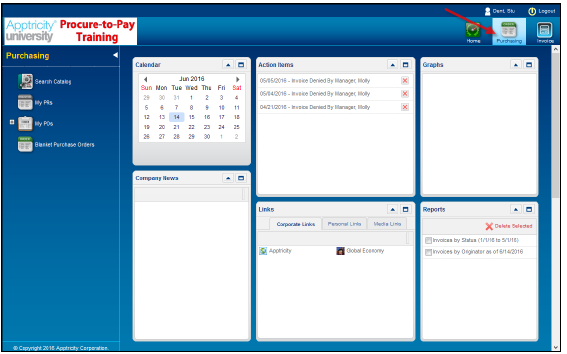
-
In the left navigation pane, click Blanket Purchase Orders. The Blanket Purchase Orders Search panel is displayed.
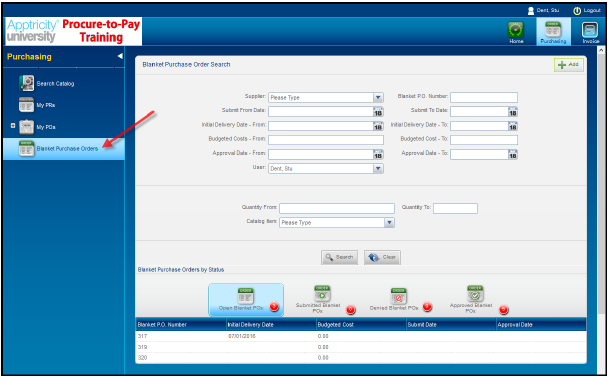
The lower portion of the panel comprises the Blanket Purchase Orders by Status pane. You can view BPOs in a particular status by clicking the appropriate status indicator icon. The blanket purchase orders appearing in the status list change according to your status selection.
Icon
Name
Function

Open Blanket POs
Blanket purchase orders (open and recalled BPOs) not yet submitted and are available for edits

Submitted Blanket POs
Blanket purchase orders submitted for approval

Denied POs
Blanket purchase orders that have been denied

Approved/Completed
Blanket purchase orders that have been approved/completed

Pending Approval
Blanket purchase orders awaiting manager approval (only approvers have access to BPOs in pending status)
-
Enter your blanket purchase order search criteria by typing or making selections in the fields provided, and then click Search. Leave all fields blank to display all available blanket purchase orders.
-
The Blanket Purchase Orders by Status area displays the blanket purchase orders matching your search criteria.
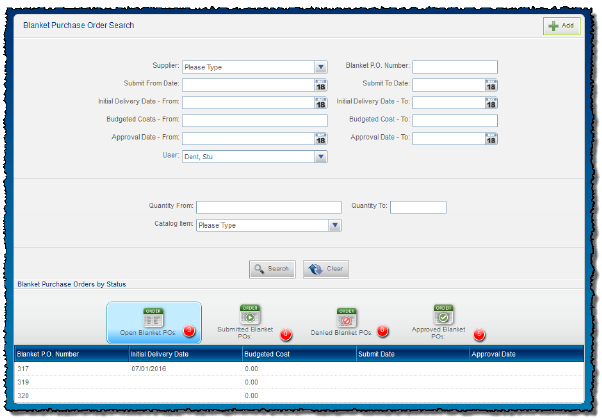
Notice that there are three blanket purchase orders in Open status that matched the search criteria. There are zero in Submitted status, zero in Denied status, and five in Approved Blanket POs status. The search filters all blanket purchase orders, irrespective of status.
-
Double-click a blanket purchase order in the list to view its details.
Depending on the status of the blanket purchase request, here are some tasks that you can perform:
-
Modify the blanket purchase order header details.
-
Add new catalog item(s) to the blanket purchase order (see Adding Catalog Items to a BPO).
-
Add a note to the blanket purchase order (see Adding a Note).
-
Submit the blanket purchase order (see Submitting and Recalling Blanket Purchase Orders).
-
Print the blanket purchase order (see Printing PRs, POs, and Invoices).
-
Delete the blanket purchase order (see Deleting Blanket Purchase Orders).




