Deleting Blanket Purchase Orders
If you create a blanket purchase order and then later decide you don’t want or need it, you can simply delete it. To delete a blanket purchase order:
-
Locate the blanket purchase order in your Open Blanket POs or Denied Blanket POs list (see Searching Existing Blanket Purchase Orders).
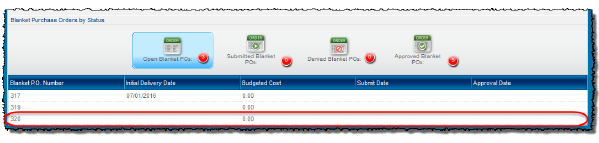
-
Double-click the blanket purchase order that you want to delete to open it in the Edit panel.
-
Click Delete. The Confirm Delete box is displayed.
-
Click Yes to confirm the deletion. The selected blanket purchase order is deleted, and no longer appears in the Blanket Purchase Orders by Status list. Deleting a blanket purchase order is permanent, and cannot be undone.




