Scheduling Releases for BPO Line Items
When using blanket purchase orders, you can release individual purchase orders at any time and they do not require any additional approvals. As these purchase orders are released, they are available to receive/invoice and follow the standard purchase order to invoice processes.
To schedule a release for a BPO line item:
-
Open the blanket purchase order where you want to add catalog items to display the blanket purchase order Edit panel (see Searching Existing Blanket Purchase Orders).
-
Locate the BPO line item for which you want to schedule releases.
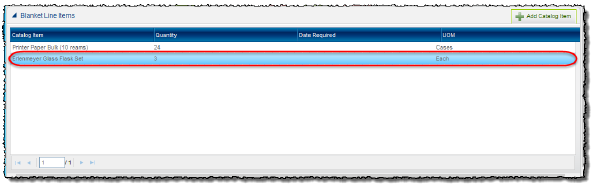
-
Double-click the line item. The Blanket Line Item Edit panel is displayed. The Release List for the line item appears in the lower portion of the panel.
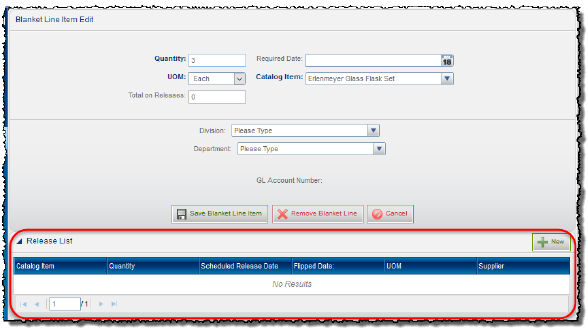
-
In the Release List pane, click New to schedule a release. The Release Edit pane is displayed below the Release List.
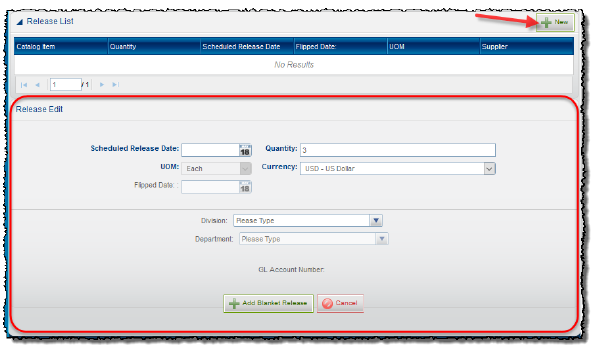
-
In the Release Edit pane, complete the required fields to schedule the release.
-
Complete any other fields used by your organization. The Procure-to-Pay application is highly customizable. Your organization may add, remove, or rename fields on the various panels. Also, your organization may configure additional fields to be required.
-
Click Add Blanket Release when you have added the scheduling information. The Release List for the line item is updated with the release information.
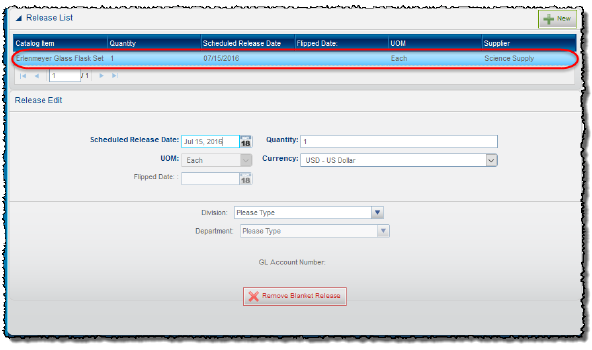
The Release Edit pane remains visible for you to add other releases. To remove a scheduled release, simply select the release in the Release List and click Remove Blanket Release.
-
Continue adding scheduled releases as needed. When you are finished, click Save Blanket Line Item.
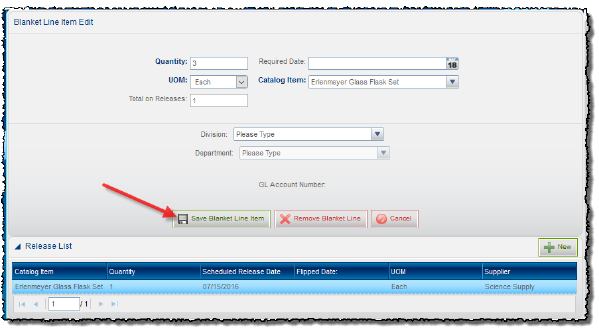
The Blanket Line Item Edit panel closes, and you are returned to the blanket line item Edit panel.
-
Click Save in the blanket line item Edit panel when you are finished.




