Deleting Items from a BPO
If you decide later to remove line items that have been added to a blanket purchase order, it is simple to delete these items from the BPO. To delete a line item from a blanket purchase order:
-
Open the blanket purchase order where you want to delete line items to display the blanket purchase order Edit panel (see Searching Existing Blanket Purchase Orders).
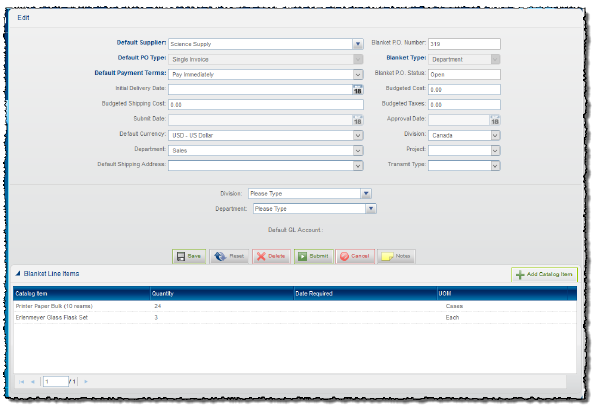
-
Click the blanket line item you want to delete in the Blanket Line Items list.
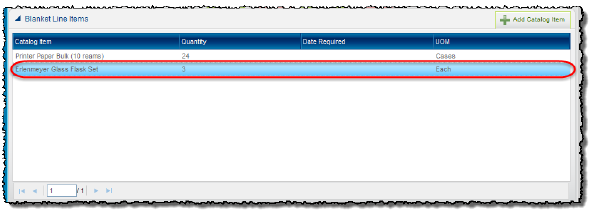
-
The Blanket Line Item Edit panel is displayed.
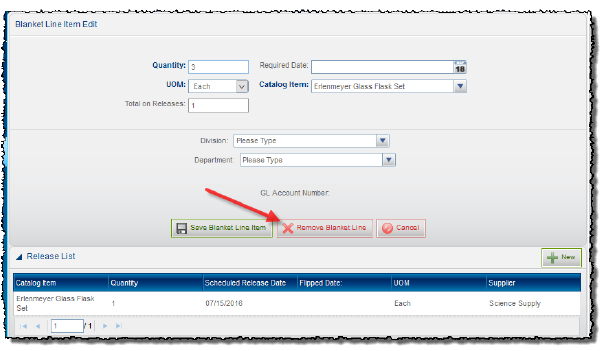
Click Remove Blanket Line. The Confirm Delete box is displayed.
-
Click Yes at the confirmation box. The line item is deleted, and no longer appears in the Blanket Line Items list for the BPO.
-
At the blanket purchase order Edit panel, click Save when you are finished.




