Viewing the Workflow
At any time after a purchase request, purchase order, or invoice is created, you can view its workflow progress. To view the workflow:
-
Open a purchase request, purchase order, or invoice.
-
Click the Workflow icon to display the workflow pane.
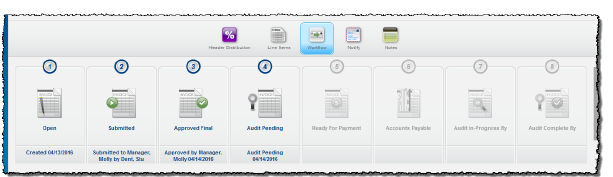
In this example for an invoice, we can see that the invoice is awaiting an audit. The workflows for PRs, POs, and Invoices are all similar. You can see exactly where your item is in the Procure-to-Pay workflow.




