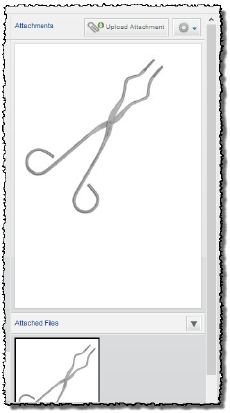Attachments
If needed, you can upload an attachment for purchasing items (image, specifications, instructions, etc.). You can attach a file by selecting the Attachments icon (paper clip) in a Procure-To-Pay pane.
-
In the Attachments pane, click Upload Attachment.
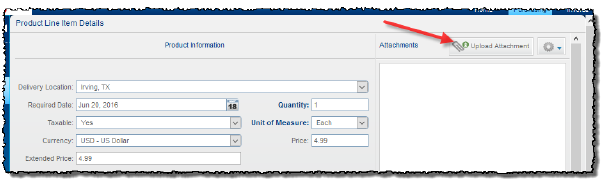
-
Use the File Upload box to locate and select the image, and then click Open to import the file.
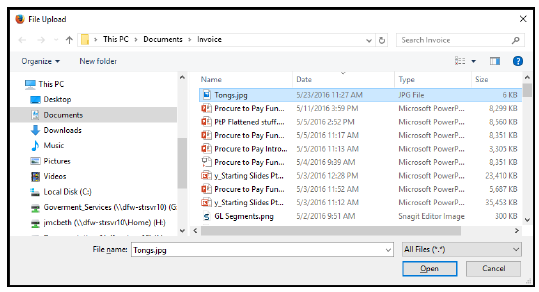
-
The attachment appears in the Attachments pane, and is attached to the record, where it can be viewed by the purchasing agent.