Importing Booking Data
When you have travel booking information, you can use this function to import those expenses to your report. To import booking data:
-
In a new expense report, click Booking Data in the Create a General Expense Item panel.
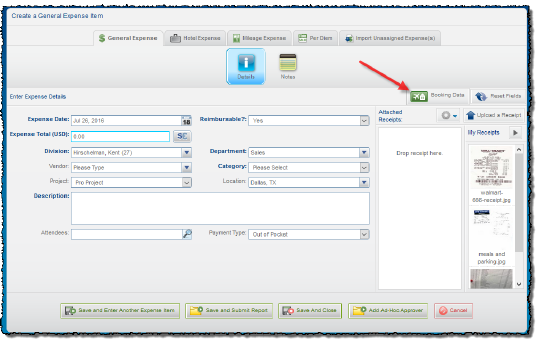
-
In an existing, open expense report, click the Booking Data icon.
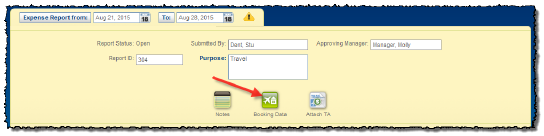
-
In the list of bookings that appears, select the itinerary that you want to associate to line items for the expense report.
-
Click Associate itinerary with line item.
-
Complete the additional required fields for the expense line item, and click Save and Enter Another Expense Item. The booking information is added as a line item to your expense report.




