 |
Apptricity Expense Help |
To print a report:
Choose the report from the left navigation pane.
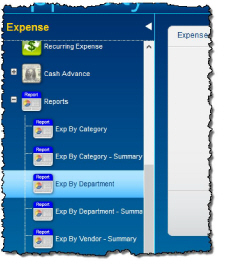
Select PDF from the Select a report format list.
Select a user from the User list.
Click Search to display the report.
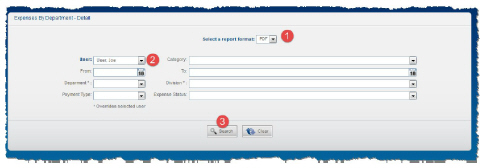
Click the Print icon. (The appearance of the icon may vary, depending on your browser.)
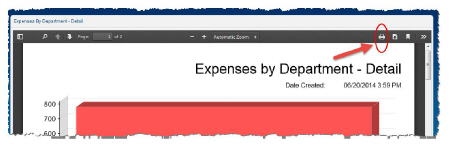
The Print window is displayed. Print your report, and click OK when you are finished.