 |
Apptricity Expense Help |
Your travel details include information such as your mode of transportation: airline, rental car, or train. You also enter the amount for the travel item, and your preferred vendor. For example, if you request approval for a hotel, you should enter your preferred hotel name. If your company has a preferred rate with a specific hotel vendor, you should enter the name of that property. Some of the fields you fill in are required, and they are indicated by bold blue text.
To create a new travel request:
On the upper Search pane, click the green + Add button. The Update Travel Request and the Add Details panes appear.
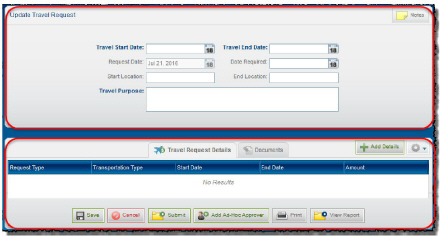
Set your Travel Start Date and the Travel End Date in the fields on the Update Travel Request pane. The Request Date defaults to the current date. When entering a date, you can type it into the field using the format month/day/year (m/d/yy) or click on the calendar icon at the end of the field to use the built-in calendar search.
Complete all the required fields, plus any optional fields that you can.
Click Notes in the upper-right corner of the pane if you would like to supply additional information about your trip.
Click Save when you are finished.