 |
Apptricity Expense Help |
Apptricity Expense can be set up to allow you to connect to travel web sites like GetThere (Apptricity’s primary travel partner), Egencia, or Travelocity. Expense automatically loads your booking information from your travel company into the application, making it a snap to convert your travel information to an expense report. Expense gathers the details directly from these partners and converts them into expense line items. All of your individual details are imported, and the travel itineraries are dynamically generated as reports. Further, if your travel itinerary changes, the updates are automatically added into Expense, keeping everything in sync.
When you make a travel request, you enter all pertinent information about your trip. When you submit your request, it is routed to your approving manager through your company’s designated workflow.
After your request is approved, it is entered into the travel agency site by a designated person.
Click the My Travel Requests icon in the left navigation pane to display the My Travel Requests panel. The panel has two panes: Search and Travel Requests by Status.
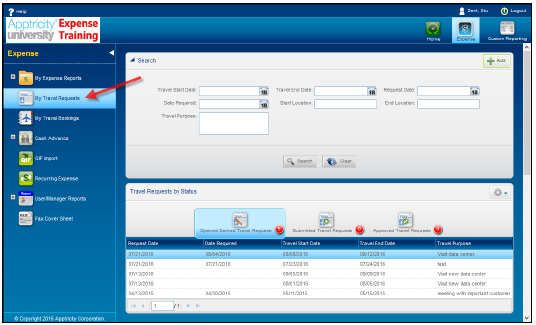
Here, you can search for travel requests you have already made, and check their statuses at a glance. You also create new travel requests here.