Saving a Standard Report to Your Home Page
If you want to view a standard report later, or keep a series of reports to view trends, you can save your report to your homepage:
To save a report to your homepage:
-
Generate the report you want to save to your Home page (see Generating a Report). The report is displayed in a report window.
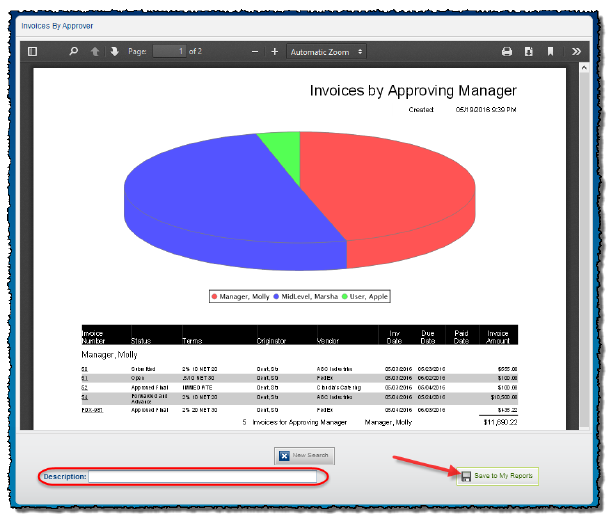
-
Scroll to the bottom of the report window, and type a description in the Description field.
-
Click Save to My Reports. The report is saved to the Reports pane on your Home page. Any standard reports saved to your Home page are PDF copies of the reports generated with your currently-defined report parameters, and will not be automatically updated when you run the report again.
-
Click New Search to define new parameters for the report. Click another report in the Reports menu to generate a different report.



