Surrogate Notifications
Expense generates email notifications for users and their surrogates when taking action within the expense report workflow. The chart below illustrates five different expense roles: Creator, Submitter, Approver 1, Approver 2, and the Expense Auditor, and the email activity they are involved in, outgoing (Send) and incoming (Receive). Each of the five roles are divided in two: Self (the user) and Surrogate.
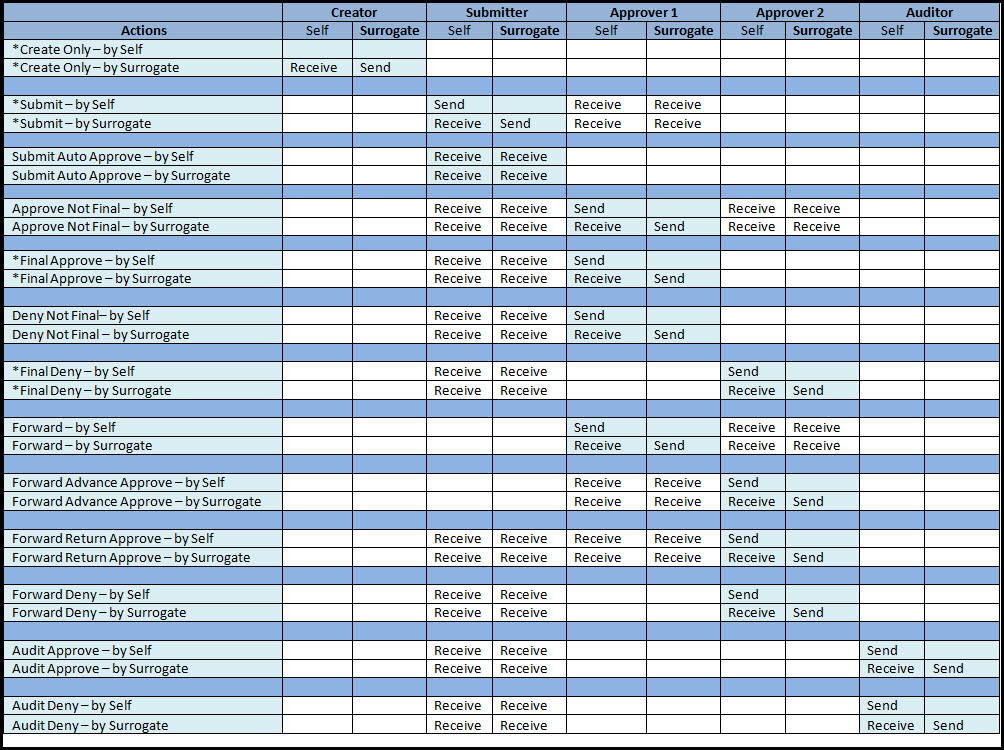
Send = Email notification is triggered upon the associated action
Receive = Email notification is targeted to this particular role/permission


