Rotating a Receipt
If a receipt is “sideways” or “upside down,” you can rotate the receipt to correct it.
-
Double-click the receipt in the My Receipts pane to open the Image Editor window.
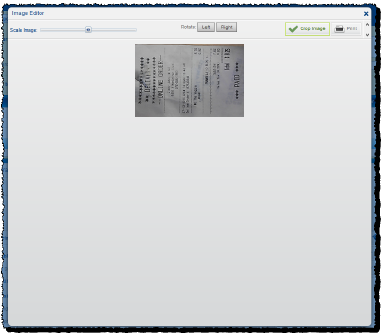
-
Click Left or Right to rotate the receipt until it is vertically correct. In this instance, the Right button will rotate the receipt 90 degrees, making it appropriate for viewing. You can click the buttons repeatedly, if necessary, to make corrections.
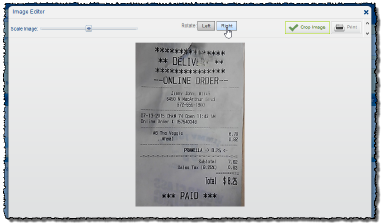
-
Close the Image Editor when you are finished. The image is saved automatically.




