Faxing a Receipt
You can fax your receipts to the application. Expense provides a cover sheet that you can print. The cover sheet has a bar code that includes the fax number.
You must fax the cover sheet first so the application can read the bar code and import the receipts to the correct location.
-
Click the Fax Cover Sheet icon in the left navigation pane to display the Expense Receipt Submission Cover Sheet.
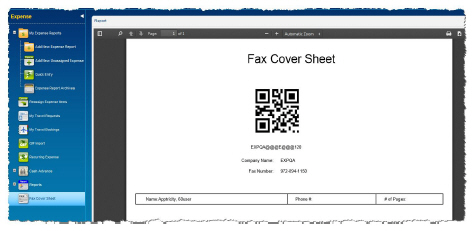
-
Click Print to print the cover sheet.
-
Complete the fields on the cover sheet.
-
Fax the cover sheet and your receipts to your organization’s designated fax number.




