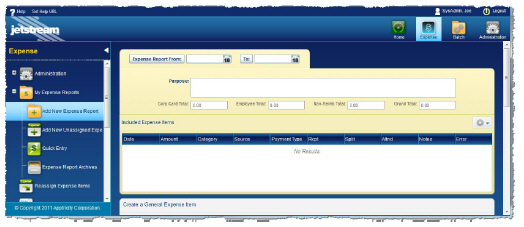New Expense Reports Overview
Apptricity provides a complete automated and transparent process for creating, submitting, and paying expense reports. An expense report is typically created soon after an expense or a group of expenses is incurred for an event, an out of pocket expense, or a company authorized trip. After an expense report is submitted for approval in the Expense system, it follows the workflow defined by your organization. During the approval process, business rules are applied, multiple approvers may view and approve, an audit of the expense report is conducted, and the report is paid and disbursed. At any stage in the approval process, an approved auditor or approving manager may return (reject) all or part of the expense report to the user for corrections. Users are encouraged to address the errors promptly to expedite the approval process.
Add New Expense Report Panel
You use this screen to enter or import any expense items, create your expense reports, and submit them for approval. To access this screen:
-
Click the My Expense Reports icon in the left navigation pane.
-
Click the Add New Expense Report icon in the My Expense Reports menu to display the Add New Expense Report screen.