Searching for a Contact
To search for a contact:
-
Select My Contacts from the User Menu.
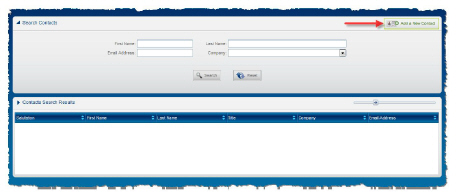
-
Type relevant information in the search fields, or leave all fields blank. Apptricity recommends that you enter search criteria in at least one field to reduce the number of results and the amount of time required for the search.
-
Click Search to display the results list. If your search returns more than one page of results, use the arrow buttons at the bottom of the search results to navigate from one page to the next.
To ensure that you do not enter duplicate contacts, you may want to search for a contact before you enter a new one. If you have a very long list of contacts, you may overlook the contact name when scrolling through the list.




