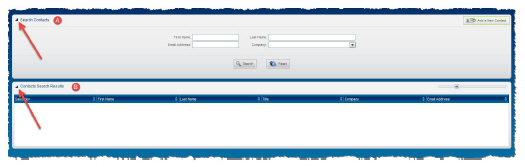Managing Your Contacts
Apptricity applications include a feature called My Contacts. This feature allows you to store names and contact information for individuals you contact or meet with frequently. How the contact information is used varies from application to application. In Expense, you can add contact information for people you frequently include as attendees on an expense report.
This feature allows you to enter the contact information one time, in one place, and then reuse it over and over again. To manage contacts, select My Contacts from the User Menu.
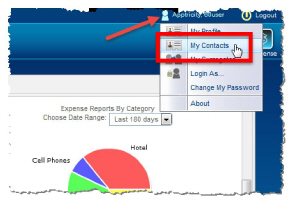
The resulting window contains the Search Contacts (A) and Contacts Search Results (B) panes. Click the arrows next to the pane titles to expand or collapse the panes.