Currency Converter
This section provides procedures for converting expenses paid in currencies other than United States dollars. This convenient tool can be very useful for international business travelers.
Expense allows multiple currencies, and different currencies may be processed throughout the system:
-
The reporting currency, which may be in United States dollars (USD) or a local currency designated by your administrator.
-
The currency used for financial reporting.
-
The currency in which you receive your paycheck.
Currency conversion processing is based on daily rate data that is loaded and maintained by the Expense Administrator. When you fill out your expenses, here is how to use the currency converter:
-
Click the currency icon next to the Expense Total field.
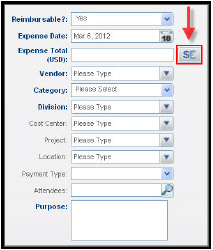
-
Enter the amount of the expense in the Foreign Currency Total field.
-
Select the currency type from the Convert to USD From list.
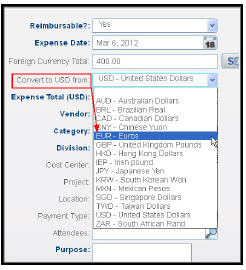
-
The exchange rate is calculated and displayed in the Expense Total field.
Currency conversion processing is based on daily rate data in effect for the date selected. Since the rate varies from day to day, conversions for expense items with different dates may vary as well.



