 |
Apptricity Expense Help |
If you can’t remember your password, Expense provides you a way to reset it.
Click the Click Here link to the right of “Forgot Password?”
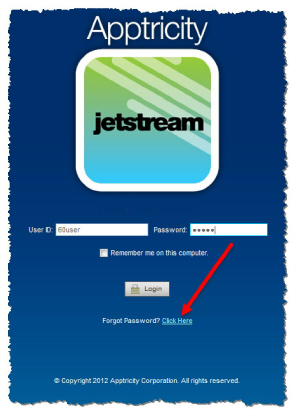
On the I Forgot My Password screen, type your User ID in the Enter Your User ID field, and then click Submit.

A temporary password is emailed to the address linked to your User ID.
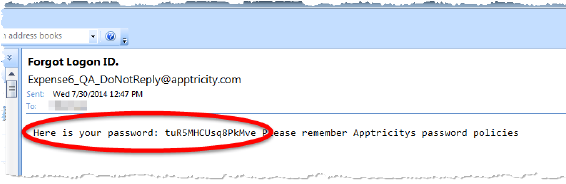
Switch back to your web browser and enter your User ID (1) and your temporary Password (2), and then click Login (3).
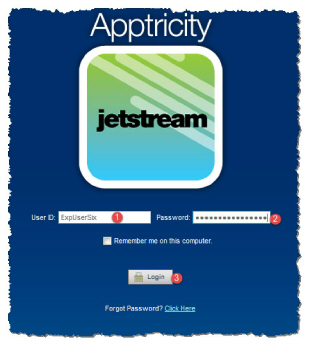
The Change My Password screen is displayed.
.jpg)
In the Old Password field (1), enter your temporary password.
In the Enter a new password field (2), type a new password.
In the Reenter new password field (3), re-type your new password.
Click OK (4) when you are finished.