Managing Expense Reports
After expense reports have been created and submitted, you can easily track their statuses.
The Expense Reports by Status area of the Expense Reports panel enables users to view submitted, approved, and paid reports.
Unapproved reports can be recalled, and managers and auditors can approve and audit expense reports from here.
Expense Reports by Status
The Expense Report By Status pane shows all of your expense reports by status. They are grouped by Submitted Reports, Approved Reports, Paid Reports, and Pending Approval. A red badge next to the folder icon indicates the number of reports in each group.
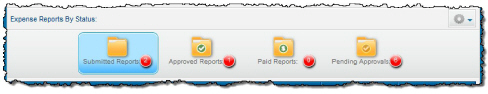
To view expense reports by status:
-
Click the Expense icon in the upper-right corner of the Home page, or click My Expense Reports in the left navigation pane. The Expense Reports panel appears. The Expense Report By Status pane is located in the lower portion of the panel.
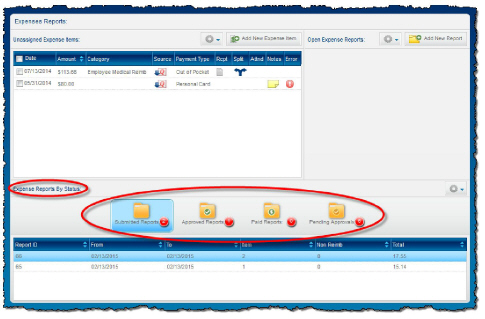
-
Click a folder icon (Submitted Reports, Approved Reports, Paid Reports or Pending Approval) to view a list of reports with the selected status.
-
Double-click an expense report in the list to view it in detail.



