Adding a Cash Advance Request
In Expense, you can make cash advance requests, and view the results of your requests. If you are a manager or an auditor, you can also approve or deny cash advances.
To add cash advance request:
-
Click Cash Advance in the left navigation pane. The Add Cash Advance Request pane is displayed at the top of the panel, and the Cash Advance Requests by Status pane appears at the bottom.
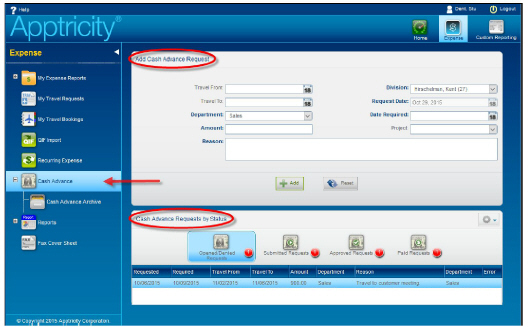
-
Complete the required fields, plus any optional fields that you need.
-
Click Add. The cash advance request is added to the Open/Denied Request list in the Cash Advance by Status pane.
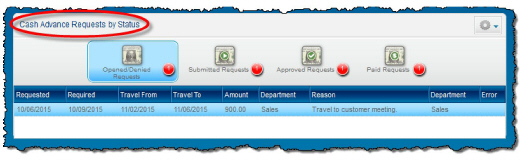
This pane displays cash advance requests by status: Open/Denied Requests, Submitted Requests, Approved Requests, and Paid Requests. A small red badge displays a count of requests in each category.



