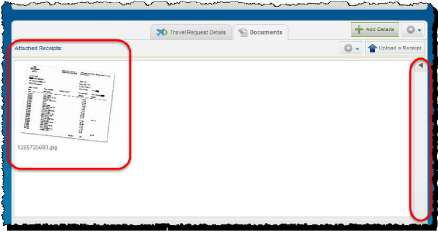|
Apptricity Expense Help |
Under Documents tab of the Travel Request Details pane, you can attach receipts for your travel expenses, either by choosing an existing receipt or uploading it into Expense.
To attach a receipt to a travel request:
Click the Documents tab.
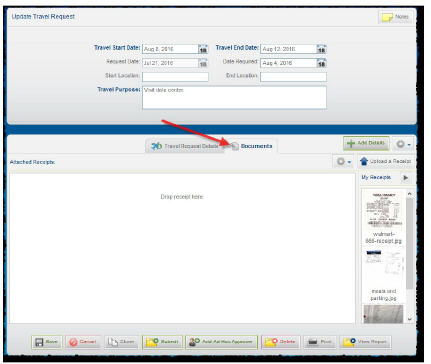
From the collection of receipts under My Receipts, locate the receipt you want, and then drag and drop it in the Drop receipt here area.
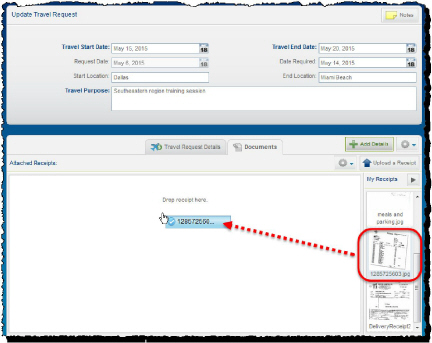
The receipt is added to your travel request. It is now an Attached Receipt. Also, the My Receipts area slides out of the way.