Adjusting QOH
To adjust Quantity on Hand for expendable items:
-
In the Menu Bar, click Item Mgmt → Expendable Items → QOH Adjustment. The QOH Adjustment Search panel is displayed.

-
Type SKU search criteria into the search fields, make a selection in one or more of the filtering fields, or leave all fields empty for a non-filtered search.
-
Click Search. The expendable items matching your search criteria appear in the Results list.
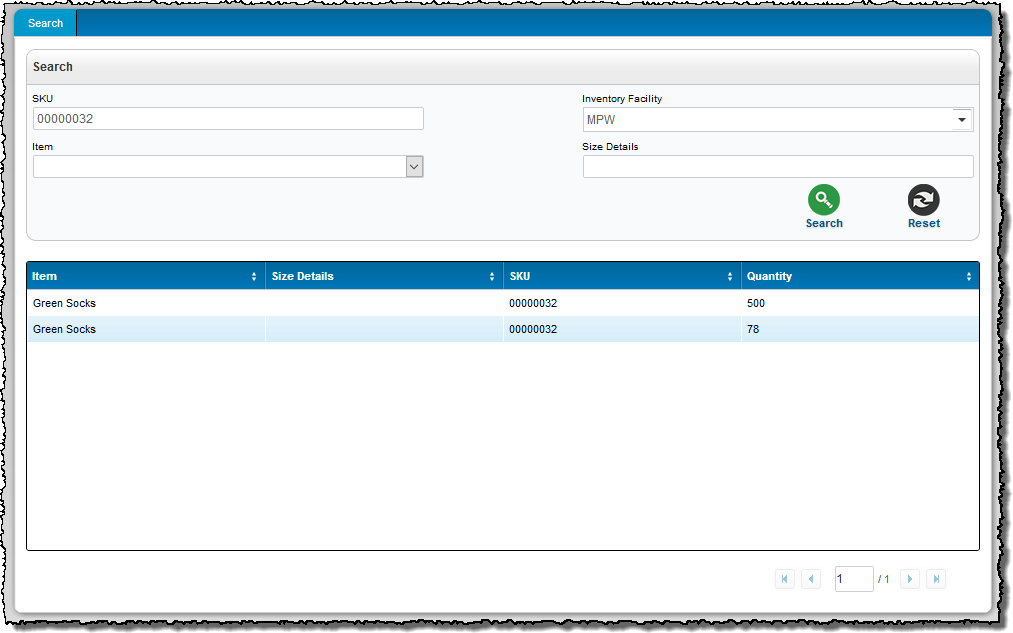
-
Select the expendable item in the results list to adjust quantity on hand.
-
In the Details panel, enter the quantity on hand for the location, and select the appropriate Reason Code for the adjustment.
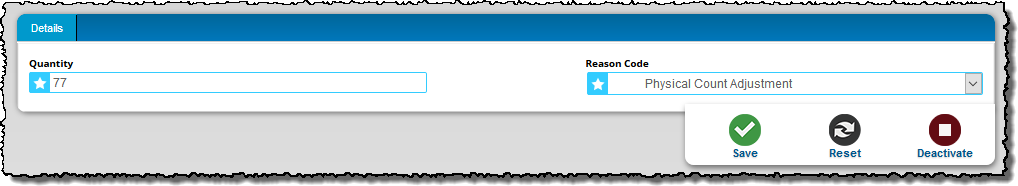
-
Click Save.




