Expense by Category - Summary
This report provides summary information, grouped by category and payee, on expense reports that were posted to Accounts Payable through the Accounts Payable interface. There is a total for each category, as well as a total for each payee. There is a grand total at the end of the report that includes totals for all categories and payees included on the report.
-
Click Reports on the left navigation pane. The Reports menu is displayed.
-
Click Exp by Category - Summary in the Reports menu. The Expense by Category - Summary panel is displayed.
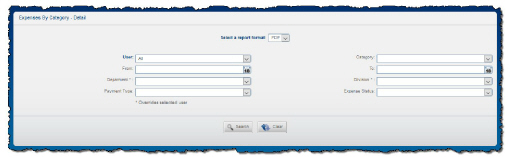
-
Define the report parameters by selecting options from the drop-down lists.
-
Click Search. Click Search. The generated report appears in the Report window if you selected the PDF format. If you selected XLS as the format, the generated report appears as a file download.
If any data is found based on your query, the report is displayed. If nothing matches your search criteria, refine your search terms and try again. After viewing the report, you can:
The search procedure is basically the same in the remaining nine components of the Reports menu. Instead of rehashing the steps, we’ll highlight the data you can obtain under them. If there is an element unique to the remaining reports, the differences will be explained.



